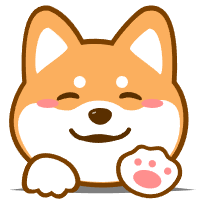k8s+jenkins
系统结构
jenkins主节点部署在9.38 k8s集群3机器上面,命名空间为kube-jenkins
kubectl get pod -n kube-jenkins
9.38机器负责gogs的groovy脚本仓库,k8s调用的docker镜像仓库,Jfrog编译输出仓库,以及同时作为jenkins的从节点
除9.38以外,Jenkins还有一个目前在用的以ssh方式连接的从节点 30.246
linux节点都是master直接以ssh方式连接,而windows节点是以jar包方式启动,主动寻找master节点
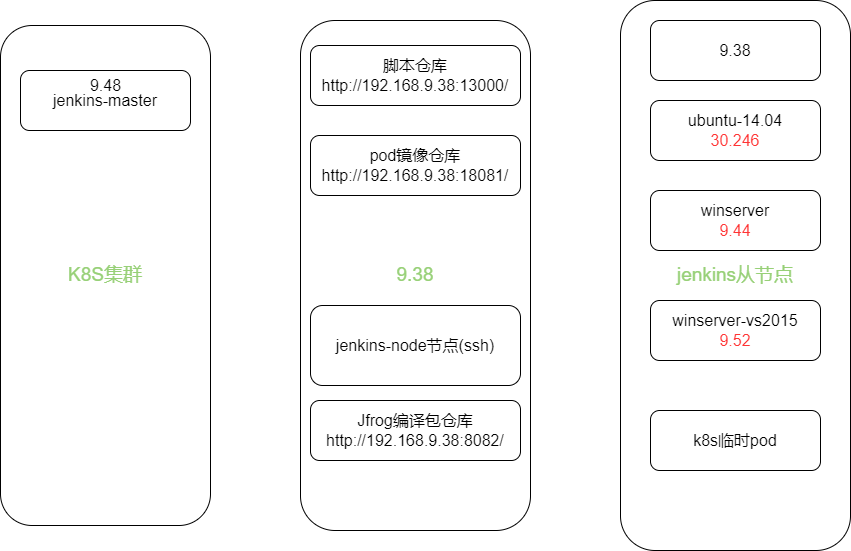
构建方式
常用主要流程是调用groovy脚本进行编译,jenkins主节点直接调用运行脚本进行编译指令,如果使用的是普通从节点,则直接将任务丢给从节点运行;如果调用k8s,则根据pod模板拉取镜像仓库的现有镜像,在k8s集群中拉起容器,以从节点方式连接主jenkins,在任务完成后销毁,上传编译包到JFrog
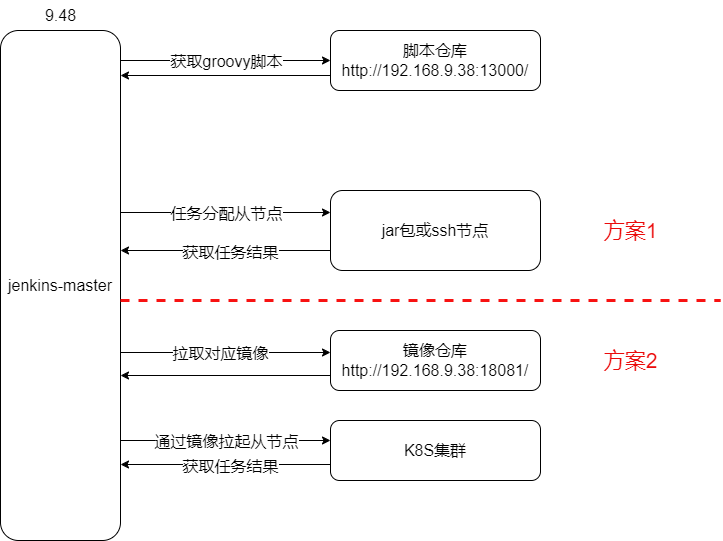
三种不同的连接方式:
1.jar包方式连接主节点
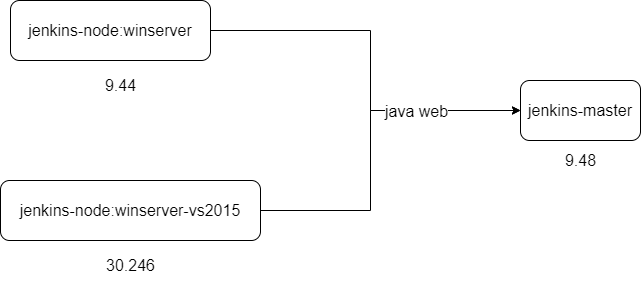
2.ssh方式连接
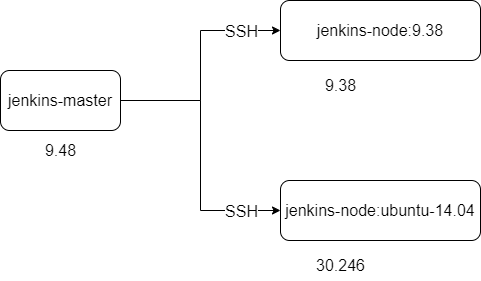
3.拉取k8s镜像
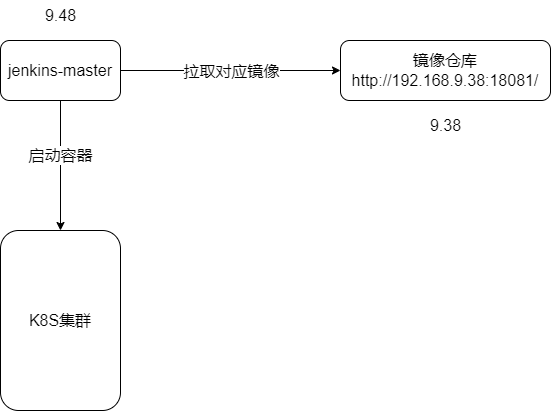
从节点编译过程
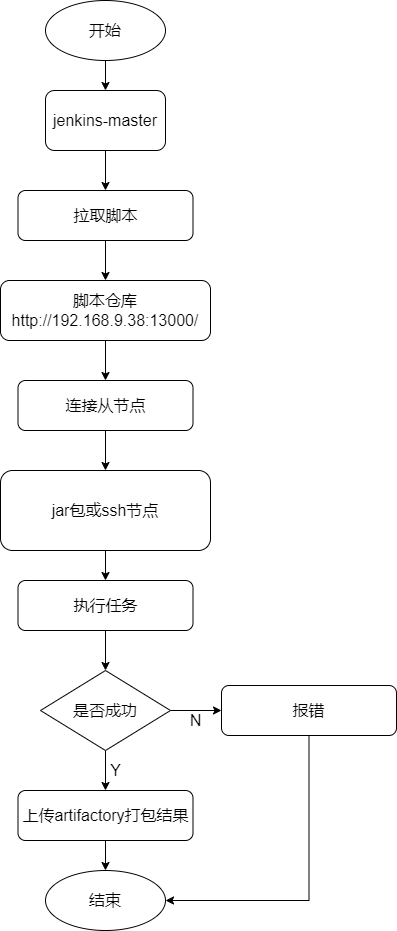
k8s节点编译过程
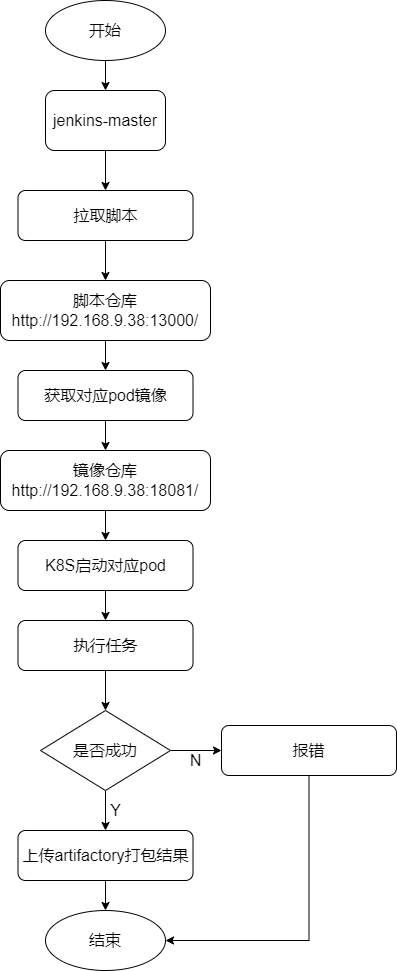
jenkins项目示例
机器人底层
以E1003D_master_daily_build项目为例,这是一个通过ssh连接从节点的不通过k8s方式构建的编译项目,
使用groovy脚本编译
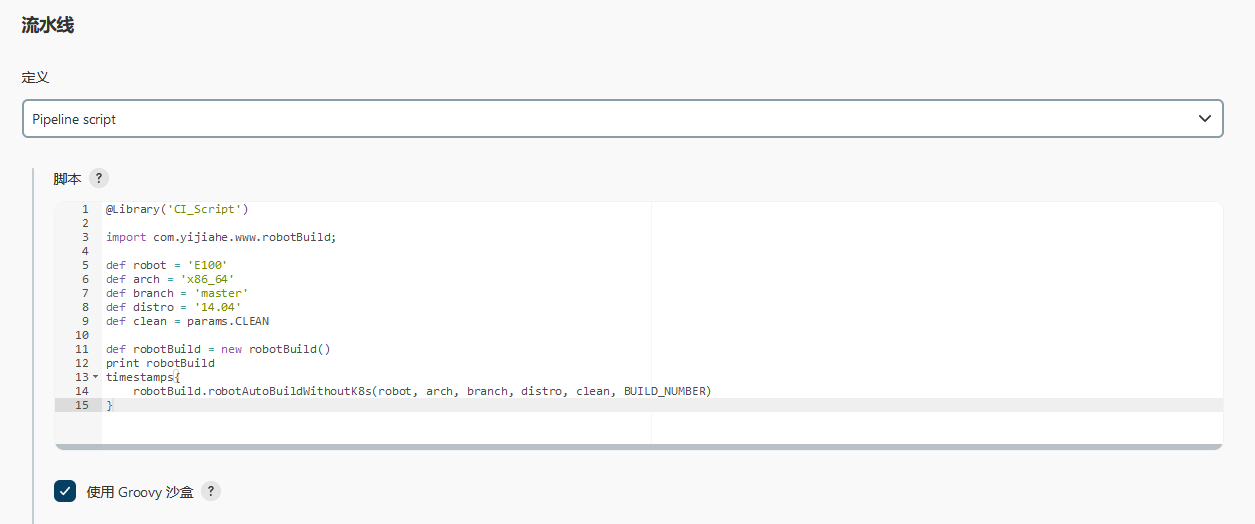
@Library('CI_Script')
import com.yijiahe.www.robotBuild;
def robot = 'E100'
def arch = 'x86_64'
def branch = 'master'
def distro = '14.04'
def clean = params.CLEAN
def robotBuild = new robotBuild()
print robotBuild
timestamps{
robotBuild.robotAutoBuildWithoutK8s(robot, arch, branch, distro, clean, BUILD_NUMBER)
}
robotBuild.robotAutoBuildWithoutK8s即是本次调用的脚本方法,我们只需要在脚本仓库http://192.168.9.38:13000/gogs/CI_Script_K8s里找到robotBuild文件,里的robotAutoBuildWithoutK8s方法,就能修改其编译方式。
robotAutoBuildWithoutK8s是机器人ros编译方式,通过ubuntu14.04的环境构建机器人本体代码打包,在启动时会先连接30.246(ubuntu14.04)从节点,在从节点运行脚本编译,最后输出到artifactory目录里面。
机器人java示例
以n100_robot_backend_gitlab_daily_build为例,这是一个通过k8s启动镜像容器方式编译的java程序,
@Library('CI_Script')
import com.yijiahe.www.build;
import com.yijiahe.www.base;
project = [
'name' : 'n100_robot_backend_gitlab',
'branch' : params.BRANCH,
'language' : 'java',
'webhookUrl' : '',
'profile' : '',
'buildTask' : 'createDeb',
'manuallyTrigger' : params.MANUALLY
]
def build = new build()
timestamps{
build.submoduleAutoBuild(project.name, project.branch, project.language, project.webhookUrl, project.profile, project.buildTask, project.manuallyTrigger)
}
使用了build类里submoduleAutoBuild的方法编译,buildProfile里声明了n100_robot_backend_gitlab的编译使用的镜像和编译工具等
'n100_robot_backend_gitlab' : [
'label' : 'GRADLE_JAVA11',
'image' : '192.168.9.38:18082/yijiahe/jnlp-slave:gradle_java17_launch4j',
'gitUrl' : 'ssh://git@192.168.9.61:10022/n100/robot/robot_backend.git',
'branch' : branch,
'buildTool' : 'gradle',
'pom' : '',
'buildFile' : 'build.gradle',
'verFile' : '',
'mergeDir' : 'src/main/resources/static/',
'artifactDir' : 'build/libs/',
'artifactName' : 'ncrobotbb_*_arm64.deb',
'artifactTar' : 'ncrobotbb_*_arm64.deb',
'artifactory' : "N100Robot/${project}"
]
可以看出,其在192.168.9.38:18082的镜像仓库中拉取了名为jnlp-slave:gradle_java17_launch4j的镜像,并且使用k8s创建了一个pod
在其编译过程中,我们可以在9.48的k8s里
kubectl get pod -n kube-jenkins
看到启动了一个新的k8s pod
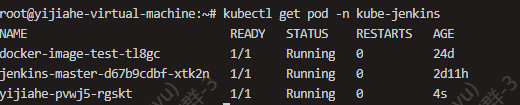
在jenkins里能够看到多了一个从节点
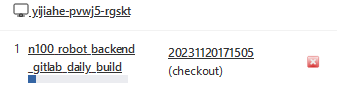
而在任务完成后,能够自动销毁
jenkins
jenkins报错No ECDSA
expected to call com.yijiahe.www.base.gitCheckout but wound up catching checkout; see: https://jenkins.io/redirect/pipeline-cps-method-mismatches/
The recommended git tool is: NONE
using credential git2023
Fetching changes from the remote Git repository
Cleaning workspace
ERROR: Error fetching remote repo 'origin'
hudson.plugins.git.GitException: Failed to fetch from ssh://git@192.168.9.61:10022/z200/Robot.git
at hudson.plugins.git.GitSCM.fetchFrom(GitSCM.java:1003)
at hudson.plugins.git.GitSCM.retrieveChanges(GitSCM.java:1244)
at hudson.plugins.git.GitSCM.checkout(GitSCM.java:1308)
at org.jenkinsci.plugins.workflow.steps.scm.SCMStep.checkout(SCMStep.java:129)
at org.jenkinsci.plugins.workflow.steps.scm.SCMStep$StepExecutionImpl.run(SCMStep.java:97)
at org.jenkinsci.plugins.workflow.steps.scm.SCMStep$StepExecutionImpl.run(SCMStep.java:84)
at org.jenkinsci.plugins.workflow.steps.SynchronousNonBlockingStepExecution.lambda$start$0(SynchronousNonBlockingStepExecution.java:47)
at java.base/java.util.concurrent.Executors$RunnableAdapter.call(Executors.java:515)
at java.base/java.util.concurrent.FutureTask.run(FutureTask.java:264)
at java.base/java.util.concurrent.ThreadPoolExecutor.runWorker(ThreadPoolExecutor.java:1128)
at java.base/java.util.concurrent.ThreadPoolExecutor$Worker.run(ThreadPoolExecutor.java:628)
at java.base/java.lang.Thread.run(Thread.java:829)
Caused by: hudson.plugins.git.GitException: Command "git fetch --tags --force --progress -- ssh://git@192.168.9.61:10022/z200/Robot.git +refs/heads/*:refs/remotes/origin/*" returned status code 128:
stdout:
stderr: No ECDSA host key is known for [192.168.9.61]:10022 and you have requested strict checking.
Host key verification failed.
fatal: Could not read from remote repository.
报错No ECDSA host key 的时候网络上都是说使用
ssh-keyscan -t ecdsa -p 10022 192.168.9.61 >> ~/.ssh/known_hosts
ssh-copy-id -i ~/.ssh/id_rsa.pub -p 10022 git@192.168.9.61
再用
ssh -T -p 10022 -i .ssh/id_rsa git@192.168.9.61
测试联通性,但是这只适用于单机jenkins部署,然而我们的jenkins是部署在k8s,并且与k8s镜像同时使用的,如果要修改镜像就很麻烦,可以以jenkins使用配置文件来写死
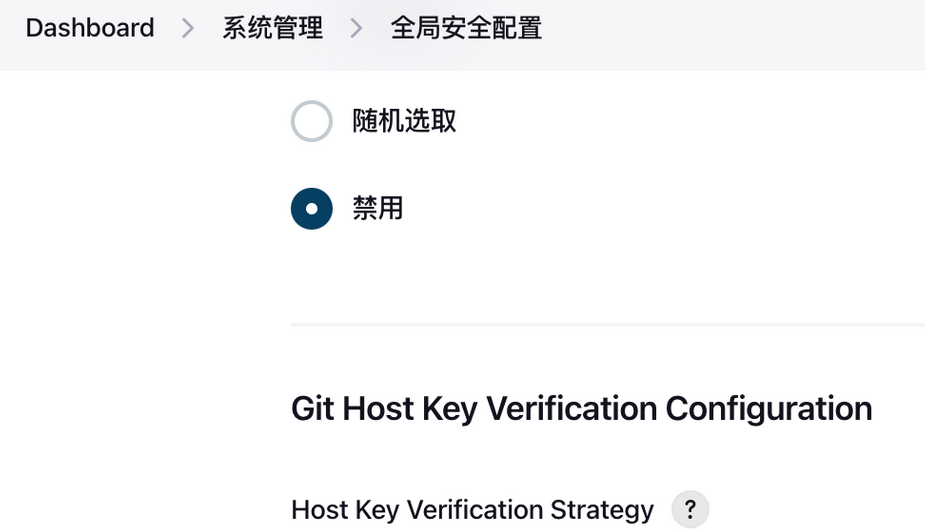
选择手动配置known host文件,把上面的主机生成的
~/.ssh/known_hosts文件里的内容复制进来
这样就不用管系统了。
还可以将[Git client plugin ]降级到3.11.0,这样校验就不严格了
jenkins编译返回的地址无法显示
直接显示为
<div>存储地址:<a href="http://192.168.9.38:8082/artifactory/N100Robot/n100_robot_backend_gitlab/dev/2023/11/20/171505/" rel="nofollow noopener noreferrer">http://192.168.9.38:8082/artifactory/N100Robot/n100_robot_backend_gitlab/dev/2023/11/20/171505/</a></div>
这是编译完成后直接返回的html,但是它并没有转义成页面,这是因为
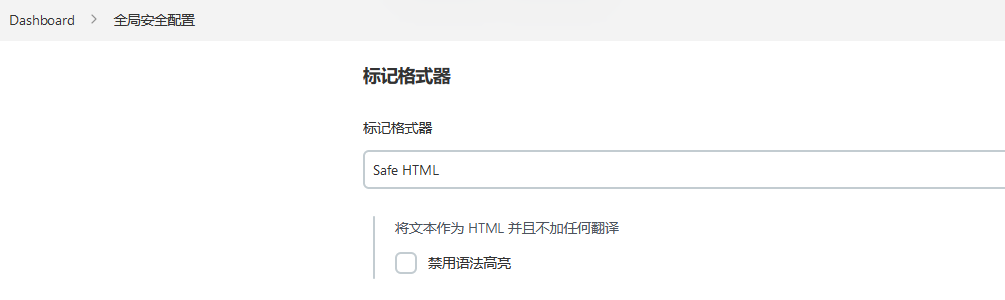
需要将标记格式器改为safe HTML格式才能显示html